What I Do
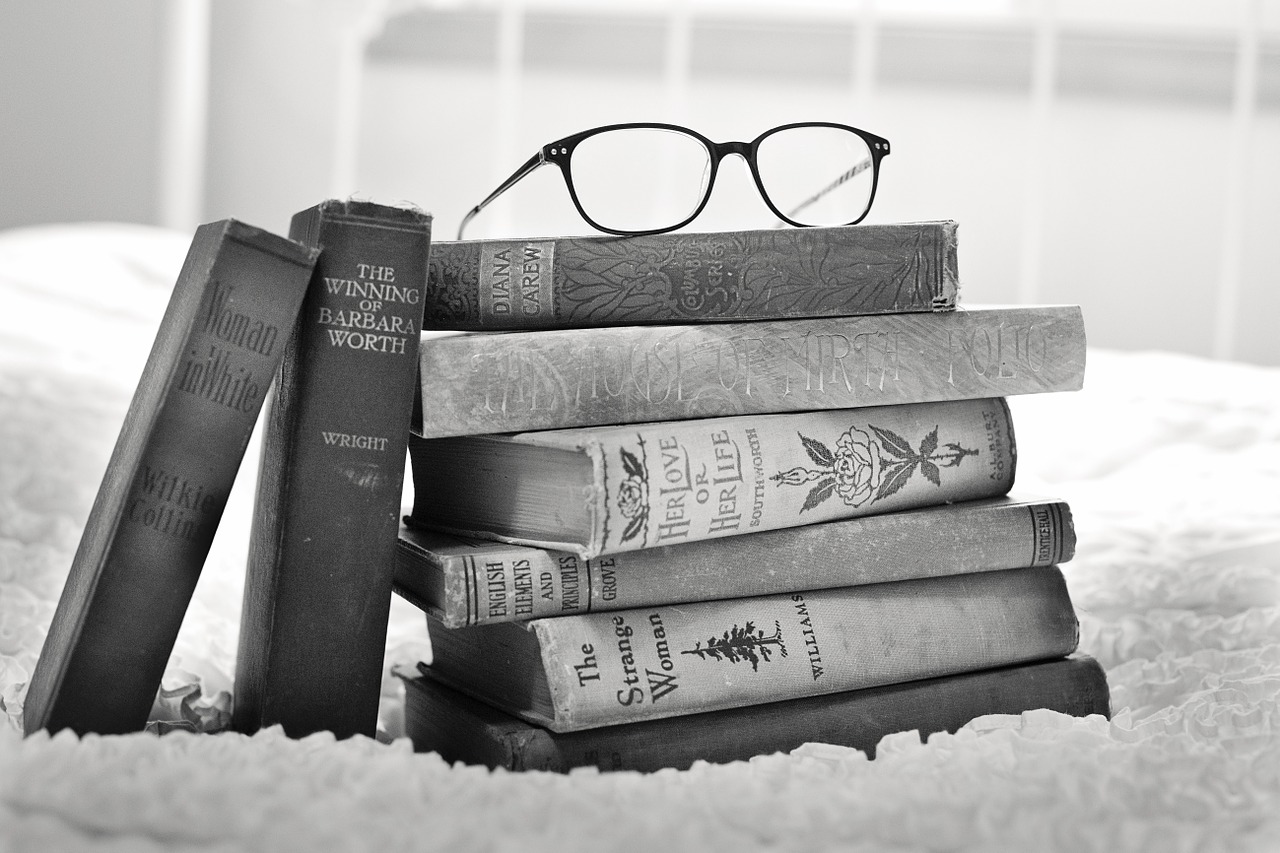
My Philosophy
This is where I describe my guiding philosophy and approach to what I do. To edit this I need to go to Dashboard->Projects->All Projects->Hover over What I Do and choose “Edit.” Then I need to scroll down and find the grey box called “My Philosophy” and click on the 3 lines at the top to open the Edit window.
My Methods
This is where I describe the methods I use and type of services I offer. To edit this I need to go to Dashboard->Projects->All Projects->Hover over What I Do and choose “Edit.” Then I need to scroll down and find the grey box called “My Methods” and click on the 3 lines at the top to open the Edit window.

My Goals
This is where I describe the goals I want to achieve with my work for my customers. To edit this I need to go to Dashboard->Projects->All Projects->Hover over What I Do and choose “Edit.” Then I need to scroll down and find the grey box called “My Goals” and click on the 3 lines at the top to open the Edit window.
Service #1 That I Offer
This is where I write a short paragraph explaining Service #1. To edit this blurb I need to go to Dashboard->Pages->All Pages->Hover over Home and choose "Edit." Then I need to scroll down and find the grey box called "Blurb Service#1" and click on the 3 lines at the top to open the Edit window. This is also where I can change the Icon above the blurb, by choosing another icon from the icon library.
Service #2 That I Offer
This is where I write a short paragraph explaining Service #2. To edit this blurb I need to go to Dashboard->Pages->All Pages->Hover over Home and choose "Edit." Then I need to scroll down and find the grey box called "Blurb Service#2" and click on the 3 lines at the top to open the Edit window. This is also where I can change the Icon above the blurb, by choosing another icon from the icon library.
Service #3 That I Offer
This is where I write a short paragraph explaining Service #3. To edit this blurb I need to go to Dashboard->Pages->All Pages->Hover over Home and choose "Edit." Then I need to scroll down and find the grey box called "Blurb Service#3" and click on the 3 lines at the top to open the Edit window. This is also where I can change the Icon above the blurb, by choosing another icon from the icon library.
